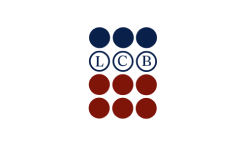Online
Registration
NEW STUDENT APPLICATION
The online application form for LCB is your first step towards becoming a student at our college. It’s a simple and straightforward process that allows you to provide us with your personal and academic information, and to select the course you’re interested in studying. By completing this form, you’re taking the first important step towards a bright and successful future with us.
How to Apply Online?
1. Initial Registration
To start the registration process, you will likely need to fill out an initial online form or send an email to LCB indicating your interest in applying. The college will then acknowledge your registration via call or email.
2. Complete the Registration Form:
After the initial registration, you will receive payment details via email. Please proceed to make the payment as instructed.
3. Scan and Email the Completed Form and Payment Receipt:
Once payment is made, reply to the email sent by Laksamana College with your payment receipt attached. In your reply, please indicate your funding status whether you are self-funded, self-funded with TAP, or receiving a government education allowance.
4. Receive Official Receipt and Acceptance Letter:
Once your registration form and payment are confirmed, you will receive an official receipt and acceptance letter, along with other relevant documents from the Finance Department.
5. Receive LCB Student Email and Moodle Sign In Details:
Lastly, you will receive your LCB student email and Moodle sign-in details from the IT Support Team for online classes. Contact IT Support for any online resource matters or issues.